How-to: How to use Stapy on Windows?
How to use Stapy on Windows?
Install Python
The Microsoft Store package is a simple installation of Python. It provides many convenient commands for launching Python and its tools.
Search the Microsoft Store app for Python. Ensure that the app you select is published by the Python Software Foundation, and install it.
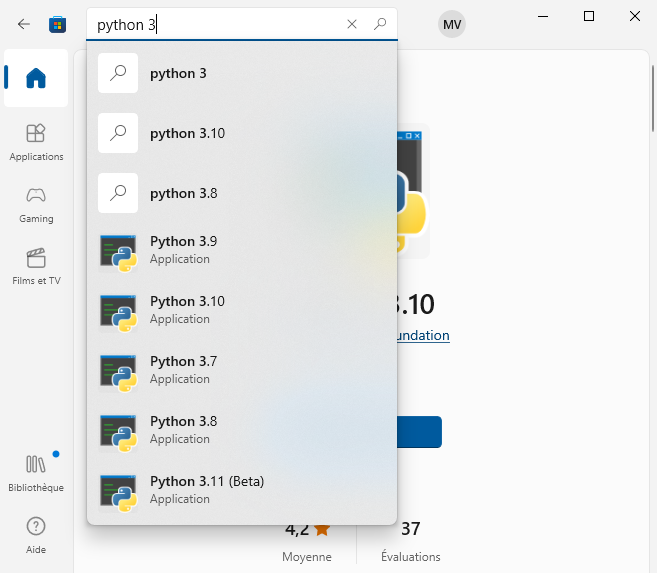
To Install Python in another way on Windows, see the official Python installation documentation.
Download Stapy
Download the lastest Stapy release:
Unzip the archive in the folder you want.
Launch the server
Double-click on the stapy.py file.
Then access the URL http://127.0.0.1:1985
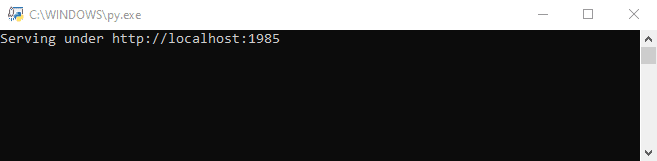
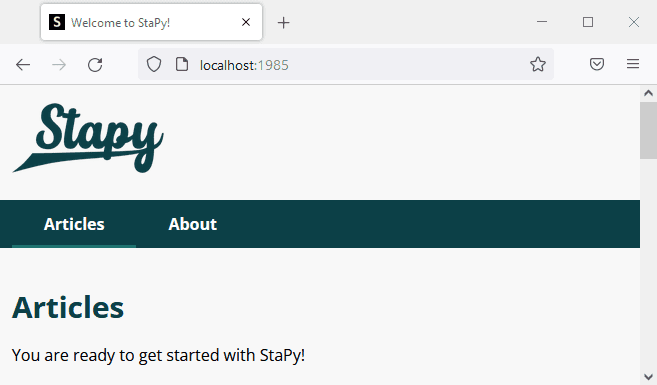
Edit the website
With your favorite text editor, edit and add pages to the website. We recommended using a text editor like Sublime Text.
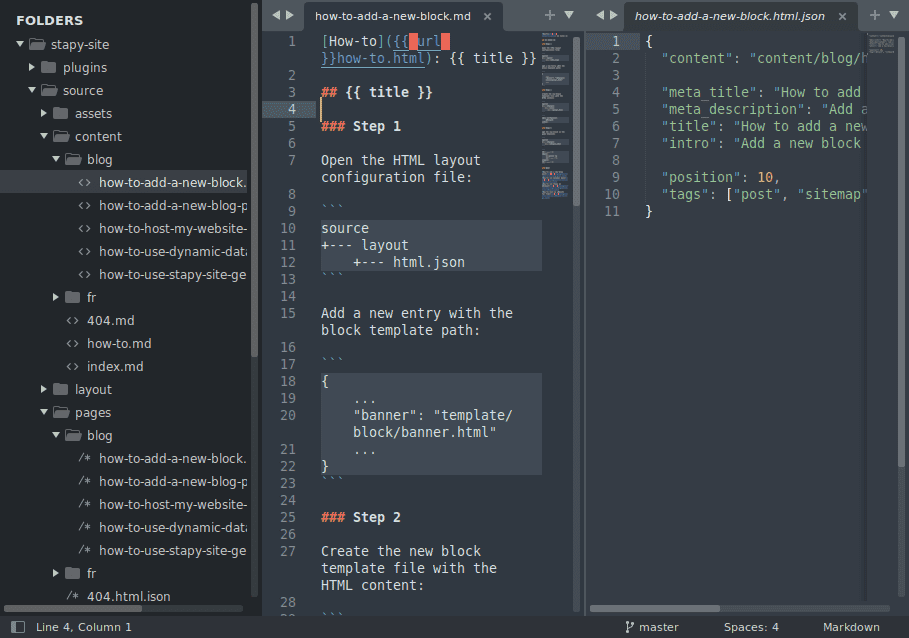
Build
When the site is ready, build it by double-clicking on the build.py file.
Next
- How to add a new block?
- How to add a new blog post?
- How to build reusable HTML components?
- How to implement a custom plugin?
- How to display a list of items?
- How to display a list of links?
- How to add dynamic data to a page with a plugin?
- ✓ How to use Stapy on Windows?
- How to host my static website for free?
- How to auto-deploy my website with GitHub Action?
- How to write content in Markdown?
- How to add a JSON feed?
- How to use Stapy with Apache HTTP Server?
- How to update Stapy?
